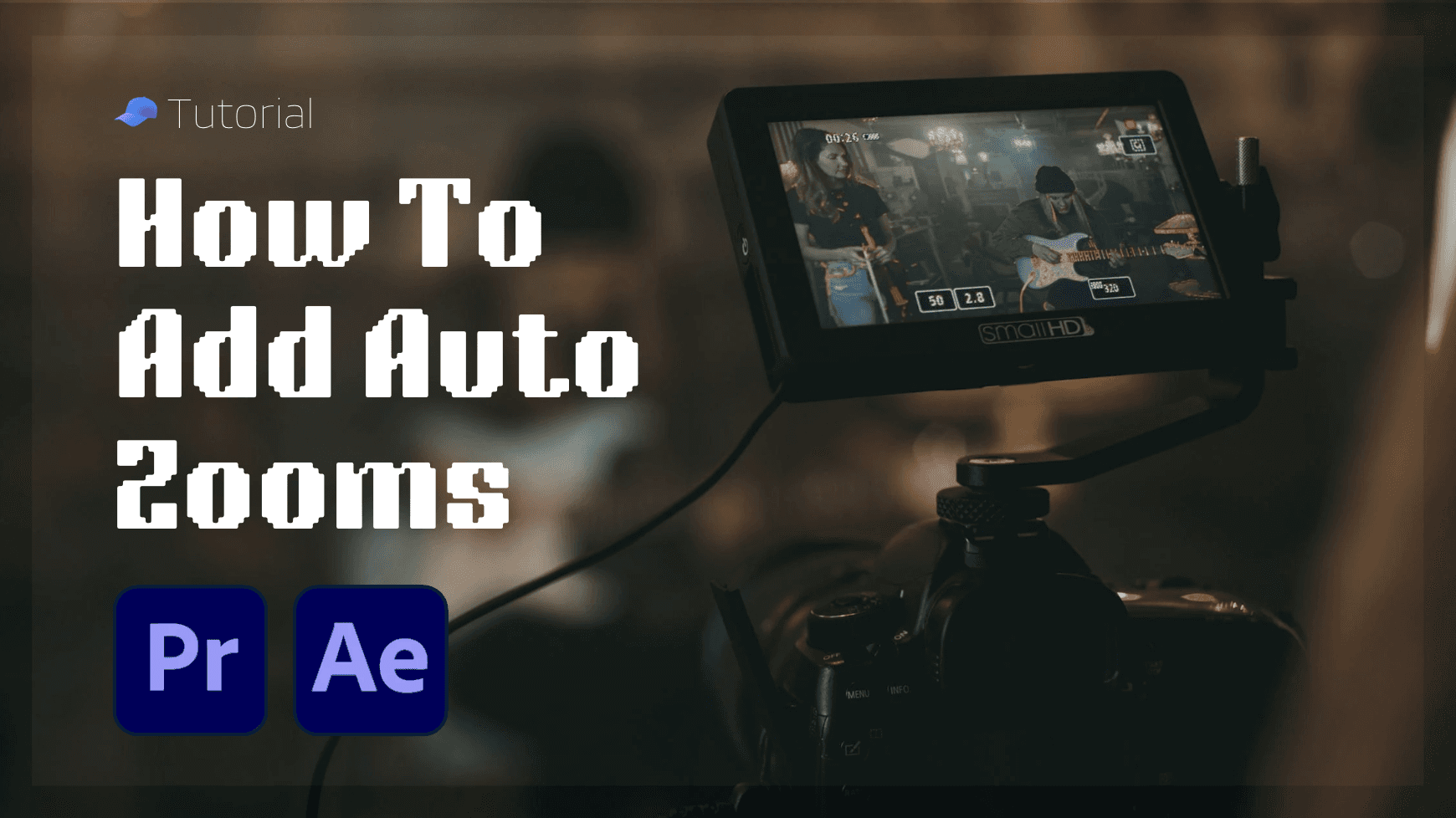
What Are Zoom Cuts?
Zoom cuts are jump cuts that focus on the subject in a video. This is what the most popular creators like Mr. Beast use because it makes videos snappier and boosts engagement.
Today, AI can do these fully automatically. This guide goes over the easiest way to add zoom cuts in Adobe Premier with one click using Kaps AI.
If you don't have Kaps installed in Adobe, here's a quick guide. Kaps starts free.
Adding Zoom Cuts
Once you have Kaps installed in Adobe:
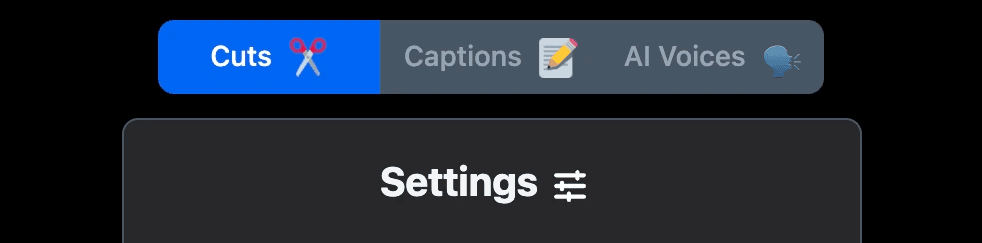
Go to Window ▶ Extensions ▶ Kaps to open the plugin
Click on the Cuts ✂️ tab
Enable the Zoom Cuts option
Press Generate Cuts
And that's it! In a few minutes, you'll see perfectly placed zoom cuts appear within your video sequence. If you're unhappy with the addition, simply press undo changes.
Note: this option also removes silences from your video footage. Here's a deeper breakdown.
What Is Kaps
Kaps is an Adobe plugin used by editors to save hours using AI. Use it to automate clip creation, caption-ing, zooms, voiceovers, and much more. Built by editors, it's used by 50k+ editors around the world today.
If you have questions, reach out to us at [email protected].
2024 Kaps LLC
