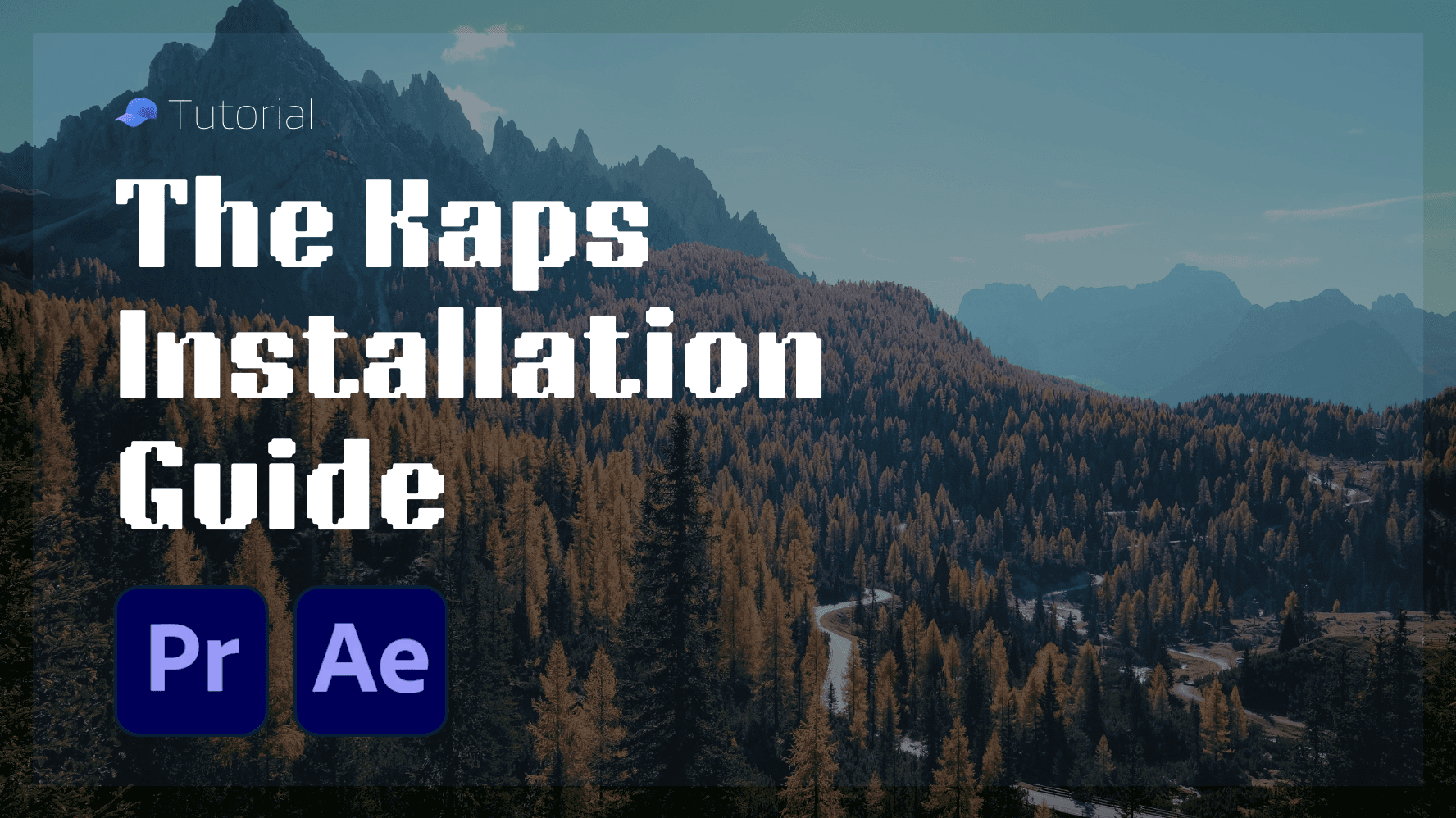
What do I need?
Adobe Premier Pro installed with version 23 or above
Windows / Mac operating system
The ZXP installer (see below)
The entire installation process takes ~3 Minutes on average.
Installation instructions for Premiere Pro
1. Download and install the ZXP Installer for your operating system
2. Download the Kaps plugin for your operating system:
3. Before installing the plugin, close Adobe Premiere Pro.
4. Open ZXP UXP Installer and drag the plugin onto it.
Can't drag the plugin? try clicking File -> Open and select the ZXP file manually.
5. In Premiere Pro, go to: Window > Extensions > Kaps
6. Login using the username and password that you used in registration.
That's all, enjoy!
I'm Facing Problems
If links don't work, please head to getkaps.com/dashboard.
If you see other issues or have questions - please contact support, we're ready to help you:
What Is Kaps
Kaps is an Adobe plugin used by editors to save hours with AI. Use it to automate clip creation, captioning, zooms, voiceovers, and much more. Built by editors, it's used by 50k+ editors around the world today.
2024 Kaps LLC
