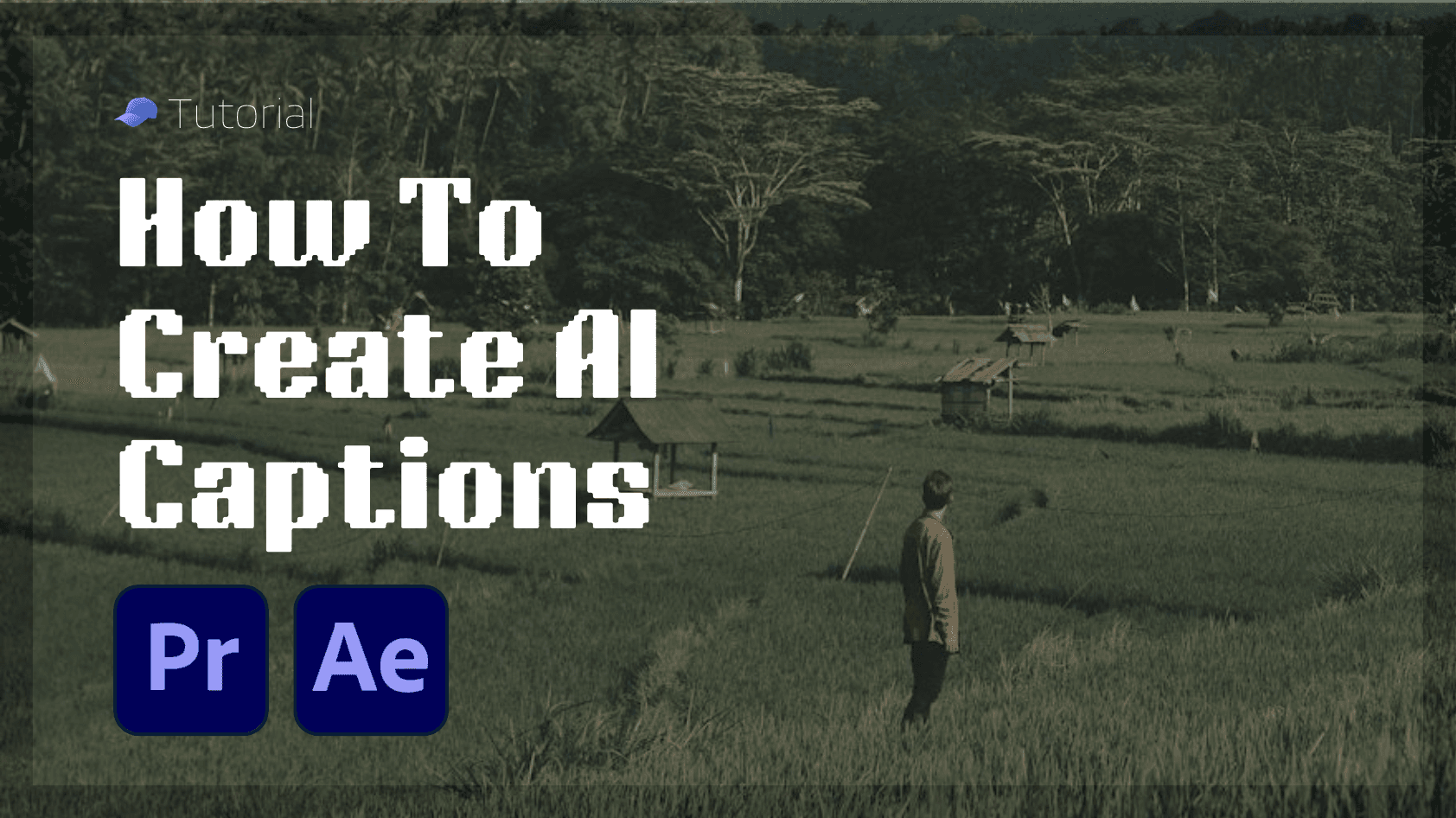
What Are AI Captions?
AI-generated captions are subtitles generated fully automatically from human audio. This guide goes over the easiest way to add them in Adobe Premier / AE with one click using Kaps AI.
If you don't have Kaps installed in Adobe, here's a quick guide. Kaps starts free and its captions work for 100+ languages.
Adding AI Captions
Once you have Kaps installed in Adobe:
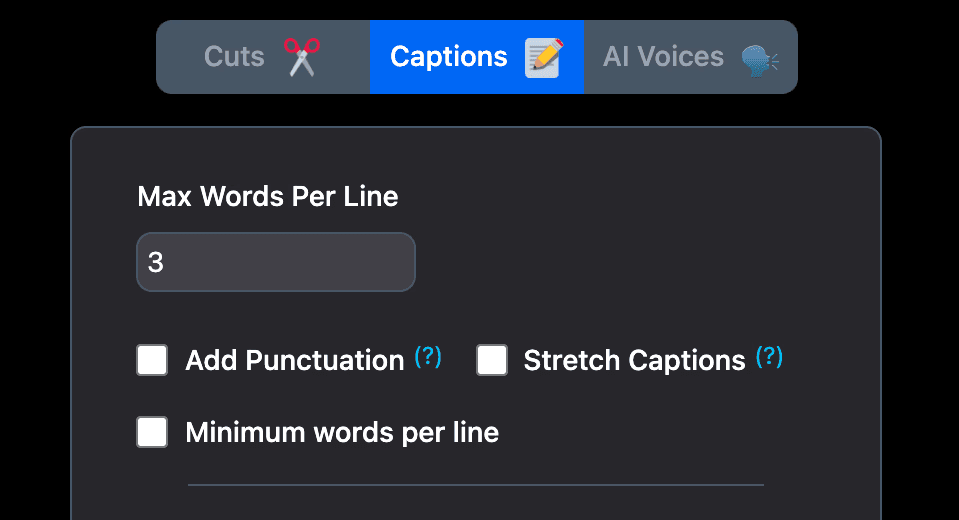
Go to Window ▶ Extensions ▶ Kaps to open the plugin
Click on the Captions 📝 tab
Select the Audio Layers with your voice audio
Press Generate Captions
In a few minutes, you'll see perfectly placed captions appear within your video sequence. If you're unhappy with the addition, simply press undo changes.
Additional Options
Five settings you should know about:
Animated Captions

Seen those Tiktoks with captions that highlight spoken words in realtime? This lets you do that with one click.
At the bottom of the pane, you’ll see animation style options. Pick one, and you can customize text and background colors.
Note: captions might not appear like in examples in preview. This doesn’t affect exports.
Words Per Line
This is the number of words you see in a caption line. Adjusting the min / max values helps you make captions shrink / stretch, but editing this is totally optional.
Stretch Captions
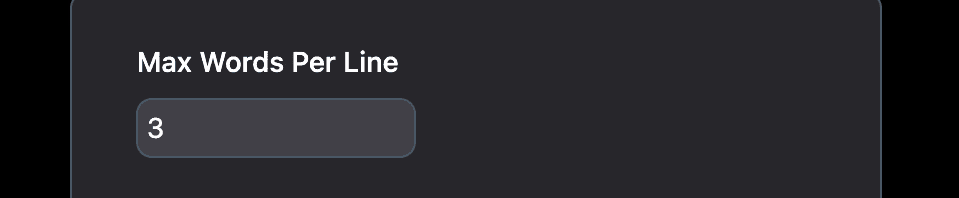
Want the previous caption to stick on-screen even when no one’s talking? Switch this on!
Captions For
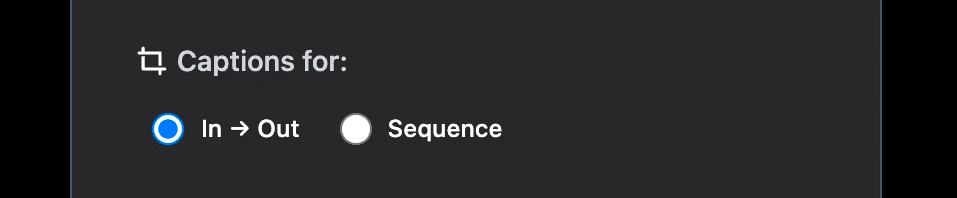
In and Out: pick this if you want to pick a start and end point (you can add these with the { and } buttons in Premier, see how).
Sequence: this generates captions for the whole sequence of clips in your project.
Audio Layers
These are the labels for your audio tracks in the timeline. Select the one that has your voice audio, or “all” if you’ve got voices in all your tracks.
What Is Kaps
Kaps is an Adobe plugin used by editors to save hours using AI. Use it to automate clip creation, captioning, zooms, voiceovers, and much more. Built by editors, it's used by 50k+ editors around the world today.
If you have questions, reach out to us at [email protected].
2024 Kaps LLC
