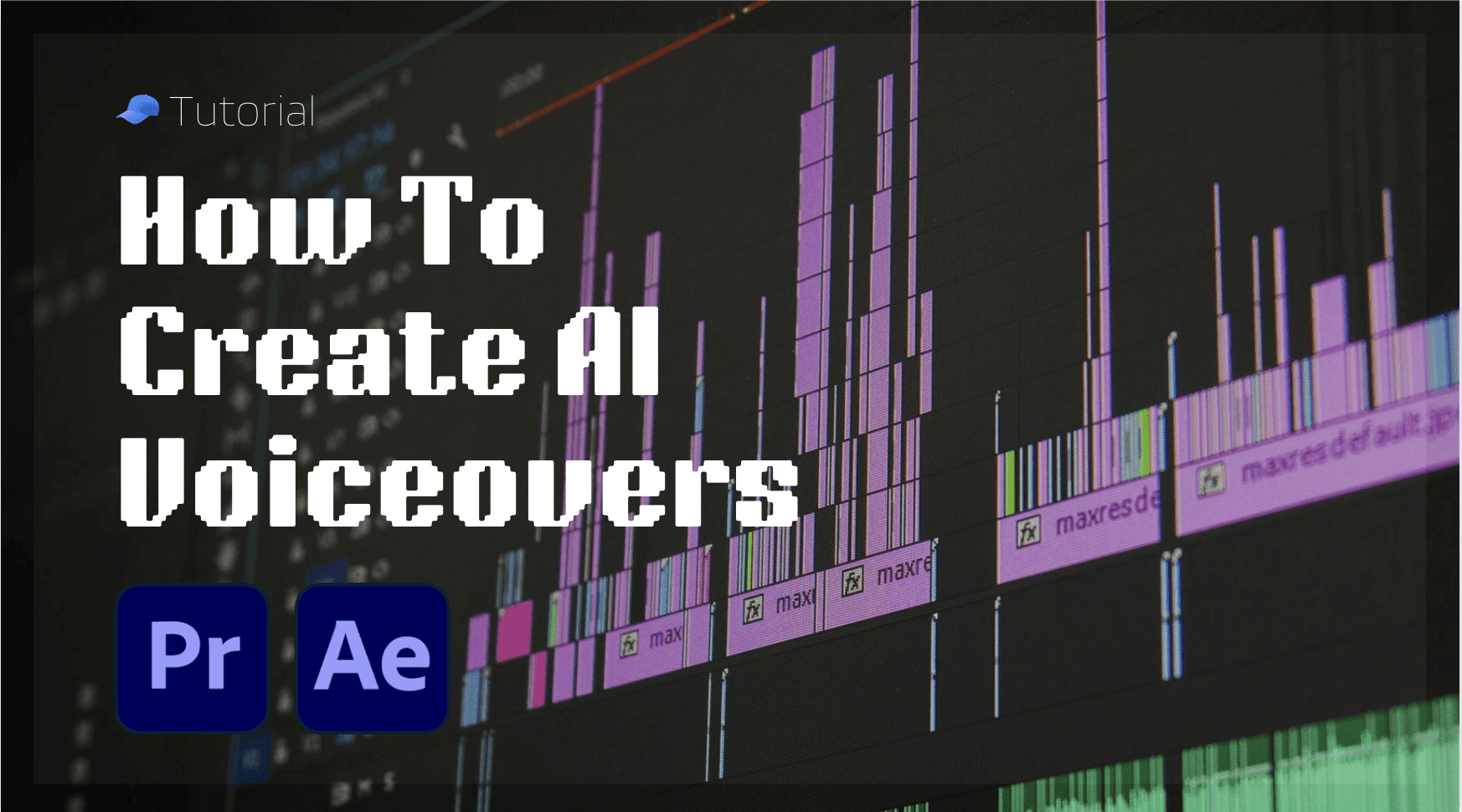
What Are AI Voiceovers?
Have you seen Tiktoks with a robotic voice in your feed before?
AI voiceovers are voices generated completely by artifical intelligence models. This guide goes over the easiest way to add them in Adobe Premier / AE with one click using Kaps AI.
If you don't have Kaps installed in Adobe, here's a quick guide. Kaps voiceovers start free.
Adding AI Voiceovers
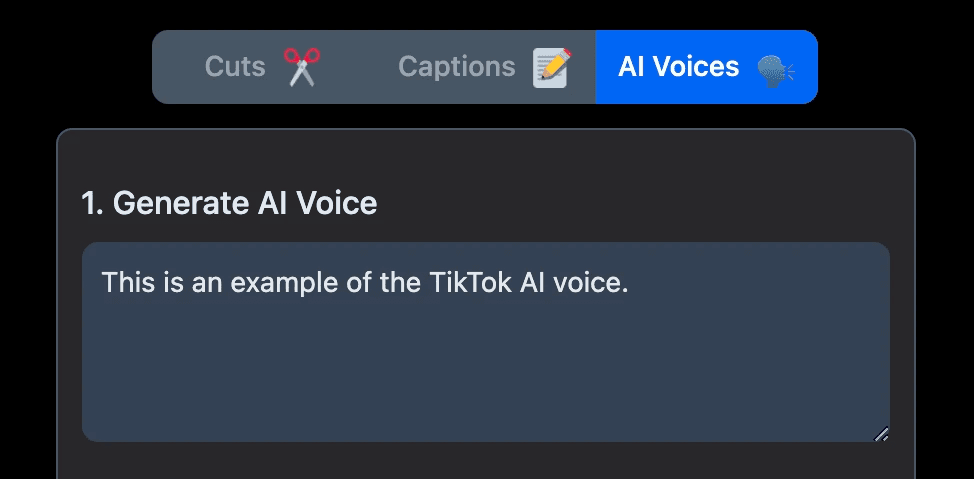
Once you have Kaps installed in Adobe:
Go to Window ▶ Extensions ▶ Kaps to open the plugin
Click on the AI Voices 🗣️ tab
Add in the text you want audio generated for
Press Generate Audio
In a few minutes, you'll see AI-generated audio appear within Kaps. If you're happy, you can insert this at any spot in your sequence.
Additional Options
Three settings you should know about:
1. Generate AI Voice
This is where you add the text you want the AI voice to speak.
Unless you want audio to narrate over the entire video with no gaps, we recommend creating voices individually for each segment.
2. Voice Style
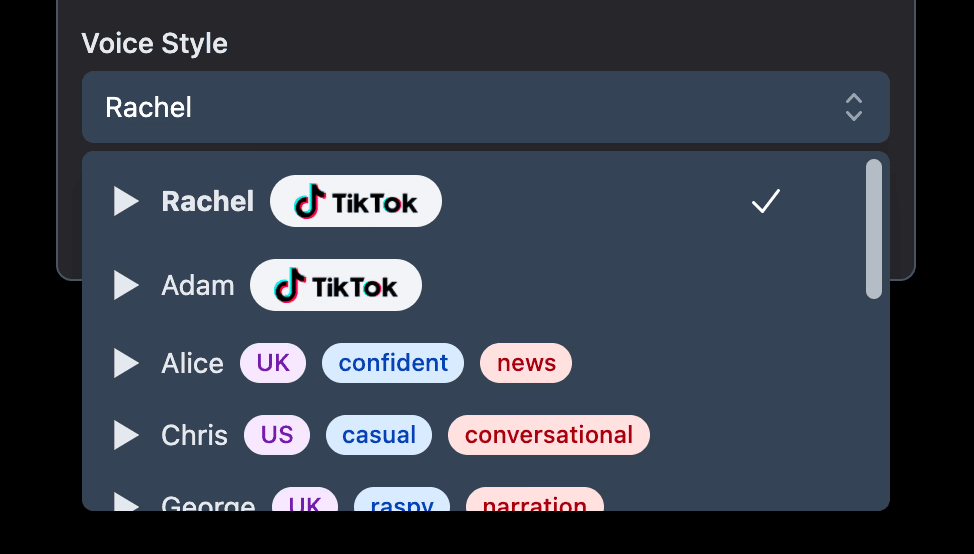
Pick between different voices & accents, best suited for the tasks highlighted in pink.
Press the ▶ icon for a preview.
3. Animated Captions
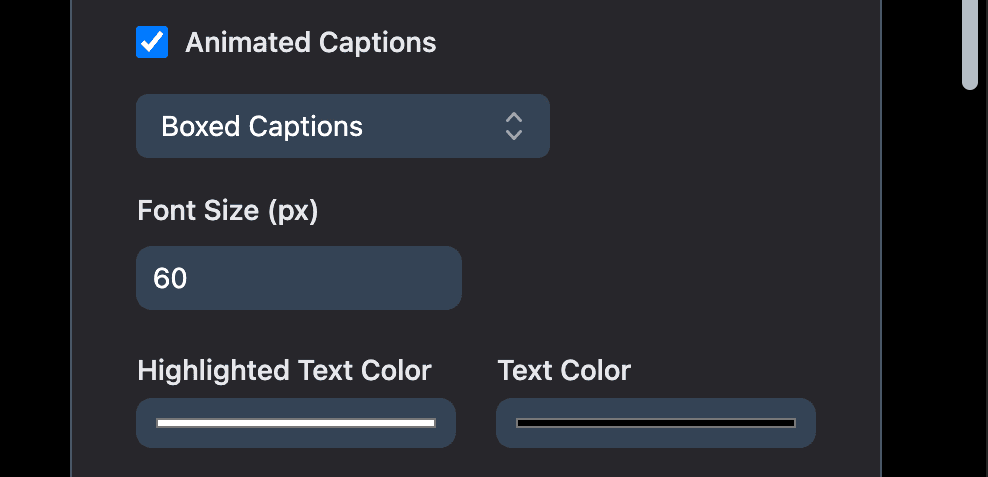
Want moving captions to go along with your AI voice? Use this.
At the bottom of the pane, you’ll see animation style options. Pick one, and you can customize text and background colors.

After processing, you’ll see corresponding captions added automatically with your voice.
Note: captions might not appear like in examples in preview. This doesn’t affect exports.
What Is Kaps
Kaps is an Adobe plugin used by editors to save hours using AI. Use it to automate clip creation, caption-ing, zooms, voiceovers, and much more. Built by editors, it's used by 50k+ editors around the world today.
If you have questions, reach out to us at [email protected].
2024 Kaps LLC
